Getting a passport is an essential step if you plan to travel abroad. One of the most important things you’ll need is a passport size photo. Gone are the days when you had to visit a photo studio for this. Today, you can easily get your passport size photo in just one minute from the comfort of your home using your smartphone!
In this article, we will show you how to quickly get your passport size photo by using the Passport Photo Maker app or website. Follow these simple steps to create your passport photo at home!
What is Passport Photo Maker?
Passport Photo Maker is an easy-to-use app or website that helps you create a passport size photo right from your smartphone or computer. It automatically adjusts the photo size and format to meet passport standards.
This app simplifies the process by allowing you to crop, resize, and even change the background of your photo without needing to visit a studio or the passport office.
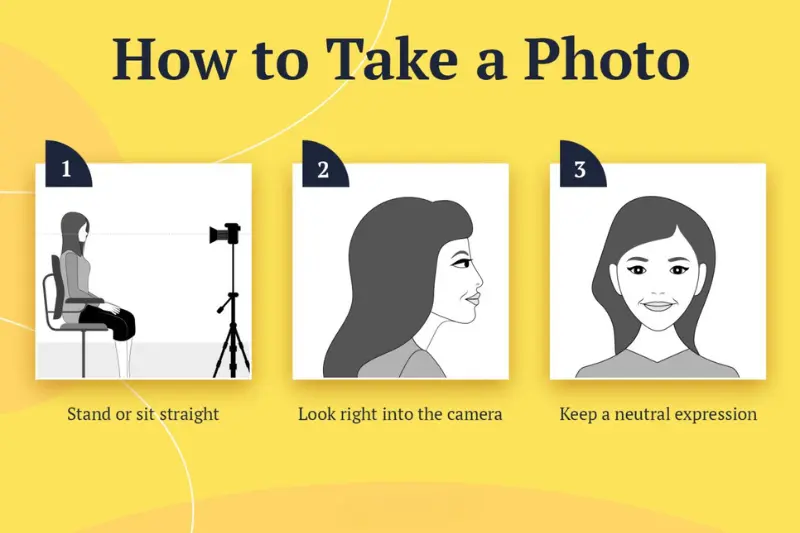
How to Get Your Passport Size Photo in Just One Minute
Follow these simple steps to create your passport-size photo at home:
Step 1: Open the Passport Photo Maker Website
- First, open your mobile browser and search for Passport Photo Maker. Click on the first website that appears. This site will help you prepare your passport-size photo with ease.
Step 2: Take or Select a Photo
- You can either use an existing photo or click a new one directly through the app’s camera. Ensure that the photo is clear and that your shoulders are visible. This is important for meeting the passport photo requirements.
Step 3: Crop Your Photo
- Once you upload your photo, the app will prompt you to crop it to the correct passport size. Most apps will automatically center your face and crop it to the required dimensions. You can also crop manually if needed.
Step 4: Change the Background (Optional)
- You can change the background of your photo to white, which is usually required for passport photos. If your background is blurry or has an unusual color, the app allows you to easily replace it with a clean, white background. Additionally, you can choose formal clothes for the photo if you wish.
Step 5: Save and Print Your Photo
- Once you’re satisfied with your photo, you can save it on your phone or directly print it using a local photo printer. Many apps also offer an option to print the photo on photo paper for you to cut out. You’re all set for your passport application!
Conclusion
Now, getting your passport size photo has never been easier. With the Passport Photo Maker app, you can quickly create a professional-quality photo without leaving your home. Whether you need it for your passport, visa, or other official documents, this simple tool ensures you’re ready in just one minute.
Start making your passport photo today and avoid the hassle of going to a studio!
For more helpful tips and guides, explore our other articles or stay connected with Unfite for the latest updates!
Q1: Can I use a passport photo taken by my smartphone?
Yes, you can use your smartphone to take a passport photo as long as it meets the required standards (clear background, proper lighting, and the correct dimensions).
How can I make sure my photo will be accepted for my passport?
Ensure your photo follows all the passport photo guidelines set by the government, such as background color, proper head size, and neutral expression.
Can I edit my photo on any app?
It’s important to use trusted apps like Passport Photo Maker to ensure the photo is formatted correctly for official use.
Advantages of Using Online Photo Tools
This section can explain the benefits of using online tools rather than visiting a photo studio.
- Convenience: You can take and edit your photo from the comfort of your home, at any time.
- Affordability: Avoid paying extra fees at a studio.
- Speed: You can get your photo in minutes and use it immediately for application purposes.
Importance of Accurate Passport Photos for International Travel
You can explain the legal importance of having a correct passport photo and how it is a critical part of passport approval for international travel.

